HW2 - Design
NCGD008 » Devlog


Devlog #1 — Design Specification
Topic
The game is a narrative-driven shop simulator inspired by Coffee Talk, Potion Craft and Strange Horticulture, where the player runs a herb and tea shop. The player interacts via UI panels: dialogues, ingredient mixing, shop management.
Visual
- 3D scene with mostly 2D elements (hand-drawn pixel art).
- Implement post-processing: bloom, vignette, color grading.
- Use Shader Graph for a custom steam/wisp shader: animated vertex offset + alpha fade to reinforce brewing action.
- UI layout built using UI Toolkit (UIDocument + USS).
- Layout is responsive: anchor and scale rules adapt for 1920×1080 (desktop) and 1080×2400 (mobile).
Planned visual structure:
| Layer | Content |
| Background | 2D illustration of the tea shop interior with animated parallax lighting |
| Mid layer | Characters |
| Foreground | Dialogue box, mood indicators… |
| Overlay | Steam particles, subtle vignette, and camera bloom via URP |
Main Game Loop & State Machine
The gameplay follows a day-cycle loop divided into several states.
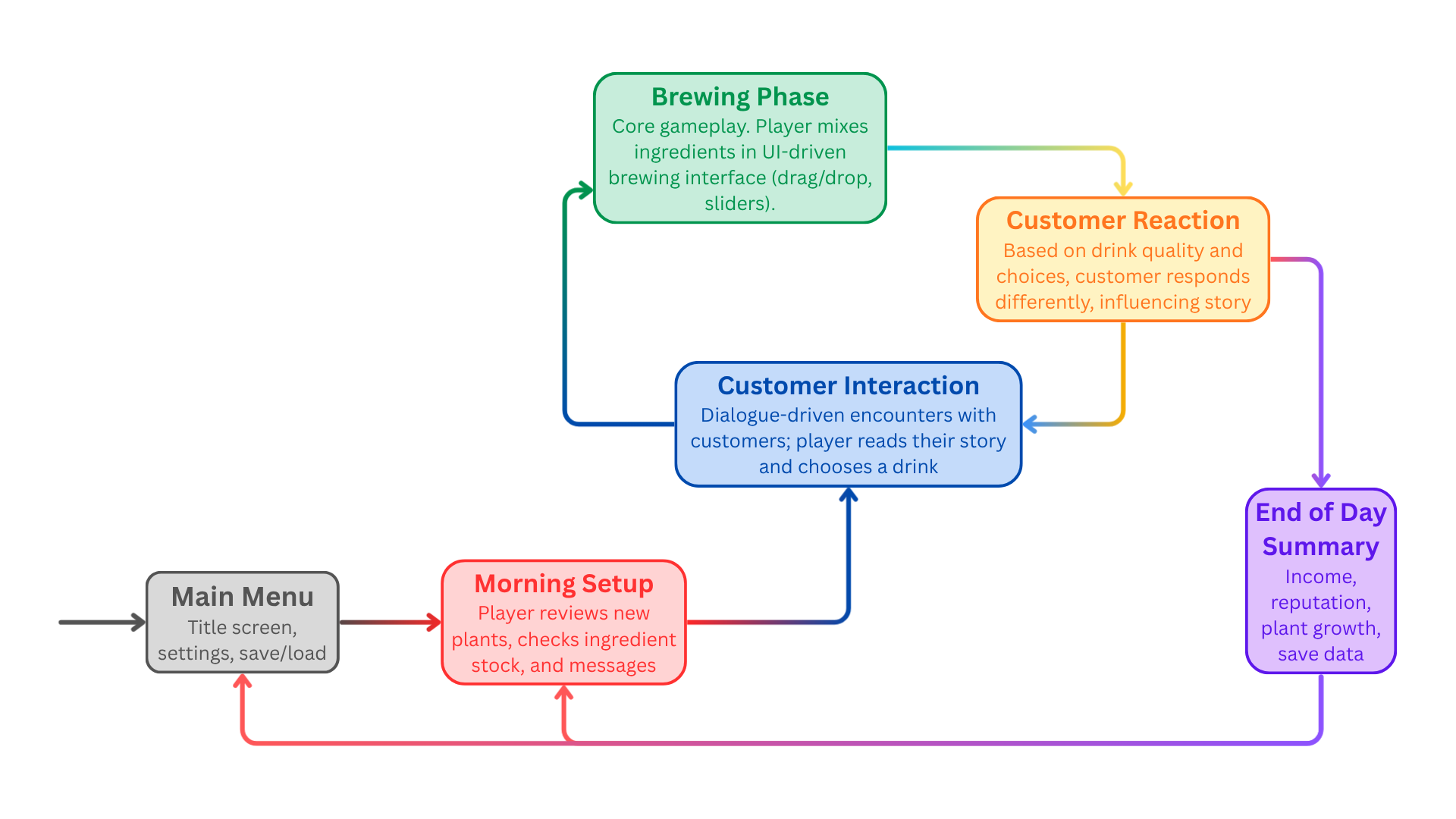
Core loop:
- Dialogue → Brewing → Evaluation → Progression
- Each day introduces new customer profiles and ingredients (optionally procedurally generated for replayability).
Requirements Plan
Baseline Requirements (R)
- R1 (PC + Android): Build targets for PC (primary) and Android (touch support)
- R2 (Sound/Music): Sound effects and music from Freesounds.
- R3 (Stable FPS): Mostly 2D elements with focus on UI and sprites
- R4 (Adaptive UI): UI Toolkit
- R5 (Plugin): Integrate DOTween for animation of UI elements and motion.
- R6 (Editor Extensions): Custom Recipe Editor for defining ingredients, brewing effects, and outcomes (ScriptableObject inspector tools).
- R7 (New Input System): Unified keyboard/mouse and mobile touch input mapping.
- R8 (URP): Use bloom, vignette, and color grading for atmosphere, adaptive post-processing.
Complex Requirement
- C9 – UI-heavy game: Gameplay primarily occurs via UI Toolkit panels and components: brewing minigame, dialogue system, inventory, and settings:
- Drag-and-drop ingredient slots
- Dynamic recipe cards
- Data-driven customer dialogue panels
- Custom UI elements (brewing meter, steam bar) built in UI Toolkit.
- If UI Toolkit proves too difficult or unsuitable, switch to C2 – Animation, focusing on brewing animations and character expressive states.
Additional Requirements
- A8 – Game Settings UI: Separate settings panel (volume sliders, text speed, color filters, custom controls). Implemented with UI Toolkit.
- A13 – Localization: Two-language support (English + AI-translated Czech). Text stored in localization tables for all dialogue/UI.
- A3 – Particle System (optional extra): Add soft steam, leaf fall, and brew sparkle effects layered behind UI panels. Adds atmosphere with minimal performance cost.
NCGD008
Project for Practical Course on Managed Game Development (25/26)
| Status | In development |
| Author | beth.kux |
| Tags | cuni-mff-ncgd008-25-26 |
Leave a comment
Log in with itch.io to leave a comment.